| Native iPhone / iPod Touch App Launches Post new native iPhone and iPod Touch apps in this forum. Also post updates to apps in this thread. Grab Our Native Apps Launches RSS Feed |
 |
|

06-02-2008, 09:35 AM
|
 |
Green Apple
|
|
 Join Date: Jan 2008 Join Date: Jan 2008 Posts: 95 Posts: 95 Thanks: Thanks: 14
Thanked 4 Times in 4 Posts
|
|
|
Quote:
Originally Posted by deuxani

Here is the black one. If you want a complete black background, just take a picture with your iPhone's camera with your hand in front of it, set it as wallpaper and then delete it from your camera roll  |
Thx *deuxani*. THX!
EDIT: "Do u know how to get the upper background behind the clock totally Black too??? I mean itīs black and grey or something now!? Would be nice and amazing to have the whole screen in Black with ur skin. Thx again."
Or somebody else know how??? |
__________________
//Hack`z
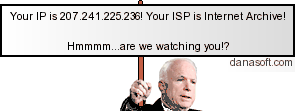
Last edited by maz : 06-02-2008 at 09:44 AM.
Reason: adding
|

06-02-2008, 09:49 AM
|
|
Green Apple
|
|
 Join Date: Nov 2007 Join Date: Nov 2007 Posts: 48 Posts: 48 Thanks: Thanks: 0
Thanked 2 Times in 2 Posts
|
|
|
Quote:
Originally Posted by DaveiPhone

For those having battery issues: One of the most recent versions of IntelliScreen had a setting in News to control the frequency of updates, and the default was quite often (every 1/2 hour or something like that). After changing that setting to "Every Day", my battery issues were completely resolved.
Maybe that will help some of you too.
|
Update of what do this refer to?? |
|

06-02-2008, 09:54 AM
|
 |
Livin the iPhone Life
|
|
 Join Date: Sep 2007 Join Date: Sep 2007 Posts: 1,418 Posts: 1,418 Thanks: Thanks: 31
Thanked 125 Times in 104 Posts
|
|
|
Quote:
Originally Posted by maz

Thx *deuxani*. THX!
EDIT: "Do u know how to get the upper background behind the clock totally Black too??? I mean itīs black and grey or something now!? Would be nice and amazing to have the whole screen in Black with ur skin. Thx again."
Or somebody else know how???
|
You unpack the Other.artwork folder, toss in a transparent PNG for the Background for the Lockscreen, repack the .artwork folder and upload that sucker back to appropriate spot. BAM, your screen will be looking good.
EDIT: Did the hard work for you. This is for 1.1.4 only, and sorry it's rapidshare. 
Reako |
|
|
The Following User Says Thank You to Reako For This Useful Post:
|
|

06-02-2008, 09:55 AM
|
|
Green Apple
|
|
 Join Date: Nov 2007 Join Date: Nov 2007 Posts: 48 Posts: 48 Thanks: Thanks: 0
Thanked 2 Times in 2 Posts
|
|
|
|
Could someone make a clear background, with no frames etc.
I wouldn't mind something there which is very transparent. Like the recent clear theme but, as I said, without frames.
|
|

06-02-2008, 10:13 AM
|
 |
Green Apple
|
|
 Join Date: Jan 2008 Join Date: Jan 2008 Posts: 95 Posts: 95 Thanks: Thanks: 14
Thanked 4 Times in 4 Posts
|
|
|
Quote:
Originally Posted by Reako

You unpack the Other.artwork folder, toss in a transparent PNG for the Background for the Lockscreen, repack the .artwork folder and upload that sucker back to appropriate spot. BAM, your screen will be looking good.
EDIT: Did the hard work for you. This is for 1.1.4 only, and sorry it's rapidshare. 
Reako |
*no probs with the rapid bro*
Just wonder where I can find the Other.artwork folder? 
And shall I just put in ur folder there or??
*sorry mine newbies thoughts* |
__________________
//Hack`z
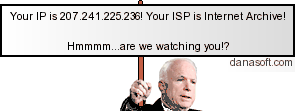 |

06-02-2008, 10:31 AM
|
 |
Livin the iPhone Life
|
|
 Join Date: Sep 2007 Join Date: Sep 2007 Posts: 1,418 Posts: 1,418 Thanks: Thanks: 31
Thanked 125 Times in 104 Posts
|
|
|
|
The Other.artwork file can be found in
System/Library/Frameworks/UIKit.framework
Please make sure to backup the original in case you aren't please.
Reako
psuskeels: I know you read more than reply. I am still wondering whether you plan to implement this into the Preference Application. If it is a stern no, then just PM or answer here and I'll stop pondering and bothering you. But if it is in the works, PM me and I could help with anything you may need.
|
Last edited by Reako : 06-02-2008 at 10:33 AM.
|
|
The Following User Says Thank You to Reako For This Useful Post:
|
|

06-02-2008, 11:08 AM
|
|
|
|
Quote:
Originally Posted by Reako

psuskeels: I know you read more than reply. I am still wondering whether you plan to implement this into the Preference Application. If it is a stern no, then just PM or answer here and I'll stop pondering and bothering you. But if it is in the works, PM me and I could help with anything you may need.
|
Why is this so importand for you? Earlier, you wrote that you would only use tha app if it was integrated into the Preferences app. Why? |
|

06-02-2008, 11:15 AM
|
|
iPhone? More like MyPhone
|
|
|
|
|
|
apps works great except i get the overlapping of my news over my email but i have no new email...how do i fix the over lapping....should i reinstall program.???
|
|

06-02-2008, 11:46 AM
|
 |
Green Apple
|
|
 Join Date: Jan 2008 Join Date: Jan 2008 Posts: 95 Posts: 95 Thanks: Thanks: 14
Thanked 4 Times in 4 Posts
|
|
|
Quote:
Originally Posted by Reako

The Other.artwork file can be found in
System/Library/Frameworks/UIKit.framework
Please make sure to backup the original in case you aren't please.
Reako
psuskeels: I know you read more than reply. I am still wondering whether you plan to implement this into the Preference Application. If it is a stern no, then just PM or answer here and I'll stop pondering and bothering you. But if it is in the works, PM me and I could help with anything you may need.
|
Thx mate! But maybe this is to complicated for me!?? I try and try but no png in my pngs folder  and I donīt know if I should put Ur other.artwork in the folder or mine that I took out from Cyberduck UIKit.framwork u see. Damn it!
I tried this command both with ur artwork an mine from iPhone folder: java -jar iPhoneShop-0.72.jar ARTWORK Other.artwork export ./pngs/ but couldnīt see anything happened in pngs folder. |
__________________
//Hack`z
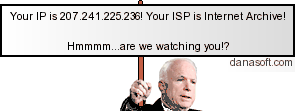
Last edited by maz : 06-02-2008 at 11:49 AM.
|

06-02-2008, 11:49 AM
|
 |
Livin the iPhone Life
|
|
 Join Date: Sep 2007 Join Date: Sep 2007 Posts: 1,418 Posts: 1,418 Thanks: Thanks: 31
Thanked 125 Times in 104 Posts
|
|
|
|
The one I uploaded to rapidshare contains a completely transparent top bar. You save the one that is currently there in case the one you downloaded should have any negative effects. (Example: You not liking it). Then just drag the one you downloaded and overwrite the existing one in that folder. (Just save the one currently there in case you are not satisfied with my Tranpsarent one, you can simply drag the backed up file and overwrite the custom file to go back to stock). "Quickly Put"
Reako
|
|

06-02-2008, 11:57 AM
|
 |
Green Apple
|
|
 Join Date: Jan 2008 Join Date: Jan 2008 Posts: 95 Posts: 95 Thanks: Thanks: 14
Thanked 4 Times in 4 Posts
|
|
|
Quote:
Originally Posted by Reako

The one I uploaded to rapidshare contains a completely transparent top bar. You save the one that is currently there in case the one you downloaded should have any negative effects. (Example: You not liking it). Then just drag the one you downloaded and overwrite the existing one in that folder. (Just save the one currently there in case you are not satisfied with my Tranpsarent one, you can simply drag the backed up file and overwrite the custom file to go back to stock). "Quickly Put"
Reako
|
Hmmm...U mean I drag whole ur folder to somewhere or do I take the stuff insdie ur folder and put where??? |
__________________
//Hack`z
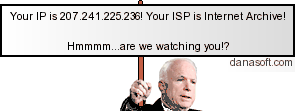 |

06-02-2008, 12:03 PM
|
 |
Livin the iPhone Life
|
|
 Join Date: Sep 2007 Join Date: Sep 2007 Posts: 1,418 Posts: 1,418 Thanks: Thanks: 31
Thanked 125 Times in 104 Posts
|
|
|
|
You take the Other.artwork file in the folder. Drag that file into:
System/Library/Frameworks/UIKit.framework:
-and overwrite the exisiting one. Then turn your phone/touch off and back on and you'll notice a clear top bar on the lock screen.
Reako
|
|
|
The Following User Says Thank You to Reako For This Useful Post:
|
|

06-02-2008, 12:27 PM
|
 |
Green Apple
|
|
 Join Date: Jan 2008 Join Date: Jan 2008 Posts: 95 Posts: 95 Thanks: Thanks: 14
Thanked 4 Times in 4 Posts
|
|
|
Quote:
Originally Posted by Reako

You take the Other.artwork file in the folder. Drag that file into:
System/Library/Frameworks/UIKit.framework:
-and overwrite the exisiting one. Then turn your phone/touch off and back on and you'll notice a clear top bar on the lock screen.
Reako
|
Amazing man! Just amazing!
I like u keep it simple thankīs.
Itīs just Me going excited and drop my mind in complicated stuff!!
Thx a lot. Sorry to bother u! Will try to have psuskeels contact u when have next contact with him. C u! |
__________________
//Hack`z
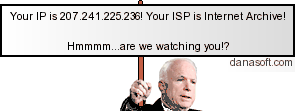 |

06-02-2008, 01:18 PM
|
|
What's Jailbreak?
|
|
 Join Date: May 2008 Join Date: May 2008 Posts: 15 Posts: 15 Thanks: Thanks: 0
Thanked 0 Times in 0 Posts
|
|
|
|
I have no Battery issues. If we could just put the mail settings back to display Only New Mail with out that small bubble Ill be happy as it is.
|
|

06-02-2008, 01:45 PM
|
|
What's Jailbreak?
|
|
 Join Date: May 2008 Join Date: May 2008 Posts: 3 Posts: 3 Thanks: Thanks: 0
Thanked 0 Times in 0 Posts
|
|
|
Quote:
Originally Posted by DuRo

I have no Battery issues. If we could just put the mail settings back to display Only New Mail with out that small bubble Ill be happy as it is.
|
i actually went back to .93rc6 just because of that. i love the app, and i've been using it since almost day 1, but i absolutely loathe that cut-off top part of the bubble just sitting on my unlock screen. |
|
 |
|
| Thread Tools |
|
|
| Display Modes |
 Linear Mode Linear Mode
|
 Posting Rules
Posting Rules
|
You may not post new threads
You may not post replies
You may not post attachments
You may not edit your posts
HTML code is On
|
|
|
|
|
Copyright Đ 2007-08 by ModMy, LLC. All rights reserved. You may not copy anything on this site unless you link to the original.
All times are GMT -6. The time now is 09:57 PM.
Powered by vBulletin® Version 3.6.10 Copyright ©2000 - 2008, Jelsoft Enterprises Ltd.
SEO by vBSEO 3.2.0 RC5
ModMyiFone.com is an independent
publication and has not been authorized, sponsored, or otherwise approved by Apple, Inc or Cisco Systems, Inc. The information contained on this site is for educational purposes only.
Forum skin by poetic_folly
| |
|
 |

