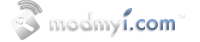|
 |
|
|
LinkBack | Thread Tools | Display Modes |
|
|||
|
using winspwn getting error message (6)
Last edited by slacker4_1; 07-25-2008 at 09:29 PM. Reason: Automerged Doublepost |
|
|||
|
|
|||
|
| The Following User Says Thank You to g30v For This Useful Post: | ||
dailomac (08-13-2008) | ||
|
||||
__________________
|
|
|||
__________________
Do not try and fix what is not broken.
|
 |
|
| Thread Tools | |
| Display Modes | |
|
|




















 Linear Mode
Linear Mode